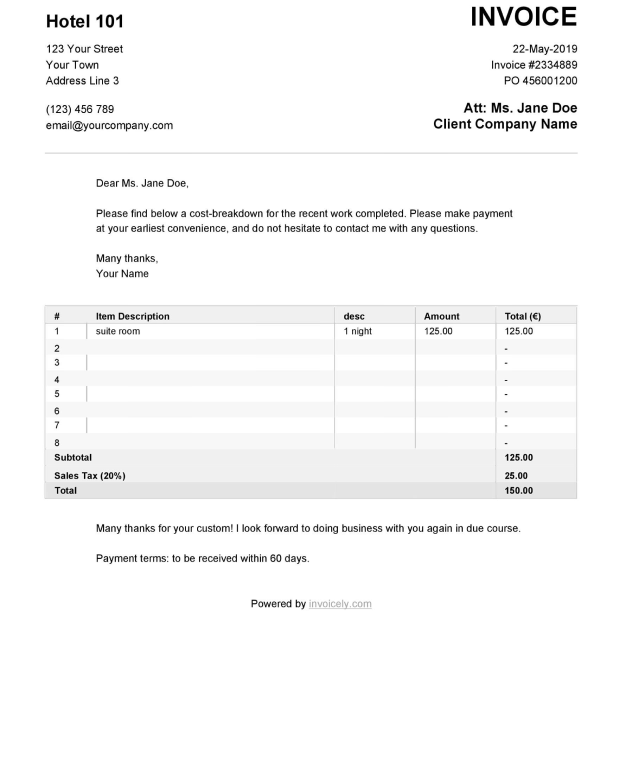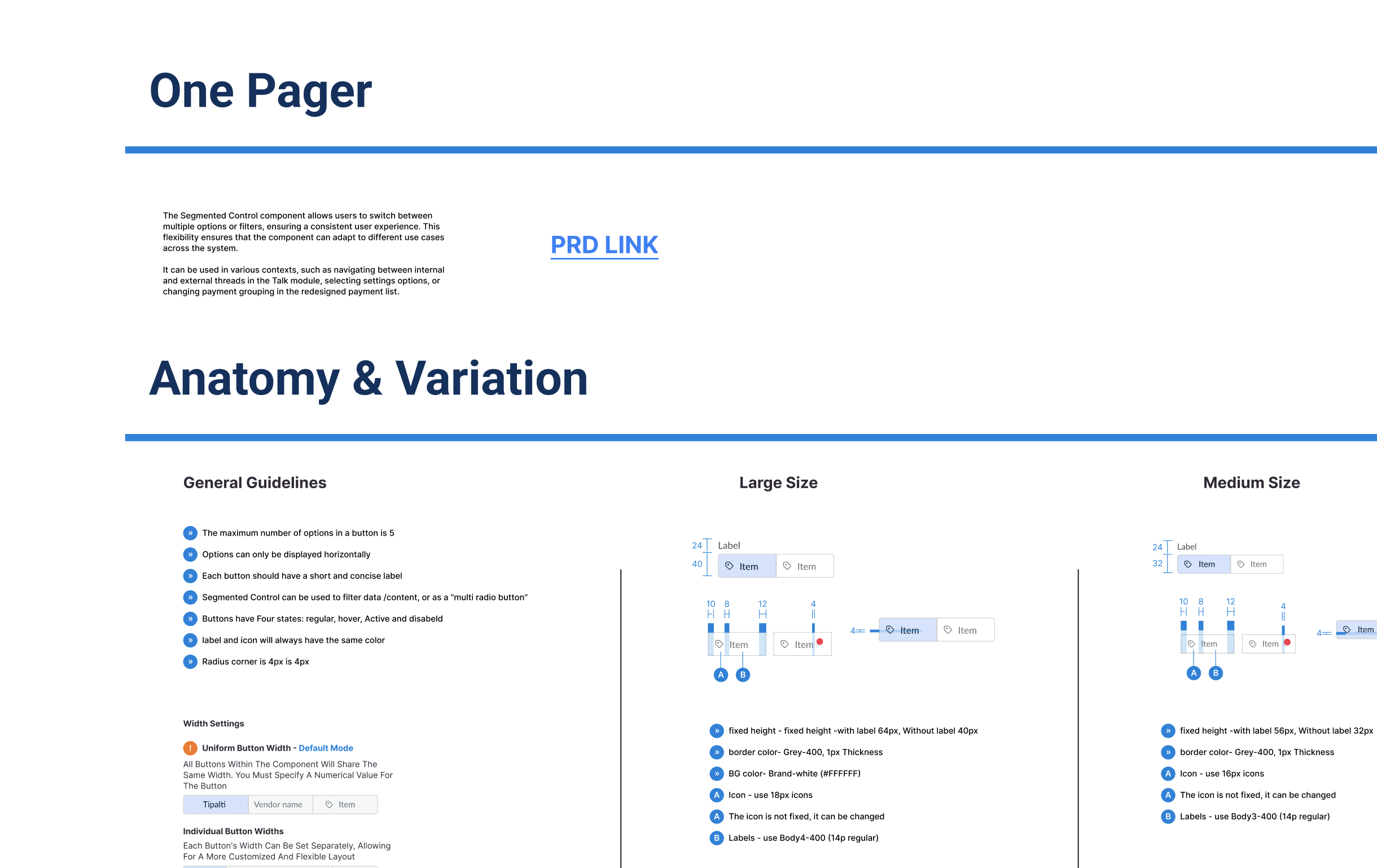Personas
Employees
AP processor
AP Processor is responsible for managing the company's payments for suppliers, ensuring accurate and timely processing invoices, payments, and reconciliations.
The role includes verifying financial records, communicating with suppliers, while ensuring internal policies and regulations. Additionally, the AP Processor collaborates with accountants and external auditors to support financial controls and reporting.
Key challenges include meeting strict deadlines and maintaining a high level of accuracy to prevent critical errors.
AP Controller
AP approver
CFO/CEO
Support
Bill summary
Payee
Prime LTD
Payer entity
UK GlobeCorp
Net amount
1,100.00
Tax amount
220.00
Total
1,320.00
Currency
USD
8 items selected
Delete
approved
Bill header
Bill type
Non-PO backed
Invoice number
627380
Invoice date
May 29, 2024
Due date
May 30, 2024
Description
Office equipment and installation services
Department
IT
Location
UK
Bill lines (2)
Delete all lines
Add new line
1
Description
K123 - Wireless Keyboard
Expense account
73050 - Computer accessories
Qty
1
Unit price
1,000.00
Net amount
1,000.00
Tax code
S-GB (20%)
Tax amount
200.00
Total
1,200.00
Department
IT
Location
UK
2
Description
A100 - Installation Service (On-si...
Expense account
73050 - Computer accessories
Qty
1
Unit price
100.00
Net amount
100.00
Tax code
S-GB (20%)
Tax amount
20.00
Total
120.00
Department
IT
Location
UK
Billed to
Adam Strand
600 3rd Avenue
New York
US
Prime LTD
Invoice Date: 29/05/2024
Invoice number: 627380
Invoice
Due date: 30/05/2024
Net amount
$1,100.00
Total
$1,320.00
Tax amount
$220.00
Page
1
/ 1
100%
#
Item & Description
Service Date
Net Amount
Tax Rate
Total Amount
1
K123 - Wireless Keyboard
27/04/2024
$1,000
20%
$120
2
A100 - Installation Service (On-site)
27/04/2024
$100
20%
$1,200
Bills
Lexor
More actions
Save
Submit
Prime LTD
PO-backed bill | 2-way matching
Pending Review
1 of 9 bills
Search
Messages and files
Audit
Activity
Background
We received NPS feedback from a user who couldn't find the Audit button on the screen.
Side panel
Bill search
Bill pagination
Side panels containing
audit, commentsand attached files
Copy ref code
Download image
Goal
Assess the visibility, placement, and discoverability of action buttons on a complex screen.
Research
Through the research, I identified that in the B2B and B2C systems I examined, action buttons are typically concentrated and placed at the top of the screen, sometimes on the right and sometimes on the left, depending on the screen's layout and language.
Additionally, I noticed that unlike my screen, which has one button to open the side panel with tabs, other systems have different buttons that open the side panel, with its content changing when another button is pressed while the panel is already open.
When implementing changes on my screen, I was able to categorize the action buttons into two clear groups:
Support Action Buttons
Actions that support the invoice workflow but do not directly impact its flow.
Audit
Comments
Attached Files
Download image
Bill pagination
Bill search
Copy ref code
Core Action Buttons
Actions that drive the invoice workflow, but are used less frequently
Hold payment
Send back to AP
Delete bill
Duplicated bill
User Testing Findings
Button visibility & Task Completion
All users successfully identified the button locations and specific icons, completing their assigned tasks.
Understanding of button logic
Users demonstrated a clear and consistent understanding of the button categorization logic within the screen.
Icon Size Issue
Users demonstrated a clear and consistent understanding of the button categorization logic within the screen.
Ref Code Button Placement
Four users initially searched for the ref code within the content before noticing its new button location. Follow-up discussions revealed that the button had relatively low usage, and users found it more intuitive to place it near the Bill Number field within the content itself.
Final Solution
I increased the size of all buttons and integrated the Ref Code button into the content as a field with a quick copy function.
Bill pagination
Bill search
Download image
Attached Files
Audit
Comments
Separated side panel